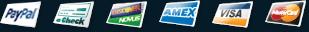Links
Click "Add New...".
Enter a Label for your server such as "Fire Guild".
Enter your mumble.com server address and port such as fireguild.mumble.com port 4000.
Enter the username "admin". (with no quotes)
Enter the password that was given to you inside your control panel as well as in the "Mumble Server Information" email.
Click "OK".