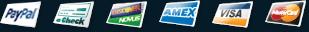Links
Creating a Certificate
-
Connect to your Mumble server
-
Open the Certificate WizardAt the top of the Mumble window you'll click the "Configure" menu, then select the "Certificate Wizard" option.

-
Create A New CertificateSelect the "Create a new certificate" option and click the "Next" button.

-
Enter InformationPut in your information for a signed certificate.

-
Replace the CertificateClick the "Next" button to replace the certificate.

-
Save the CertificateClick the "Save As" to save the certificate on your computer. Once you've saved the certificate click on the "Commit" button on the bottom.

-
FinishedClick the "Finish" button to finish the certificate process.

I have been overwhelmed with the level of professionalism and expertise displayed by Lightspeed and its affiliates! You guys rock! -Brian
Features
-
Server Status ScriptDisplay your server channels and connected users on your website
-
Instant SetupYou're ready to connect to your server the instant it's purchased
-
Satisfaction GuaranteedEasy cancellation, no hidden fees, and a 30-day money-back guarantee!
-
Custom HostnameGet a certified mumble.com hostname, such as wowguild.mumble.com